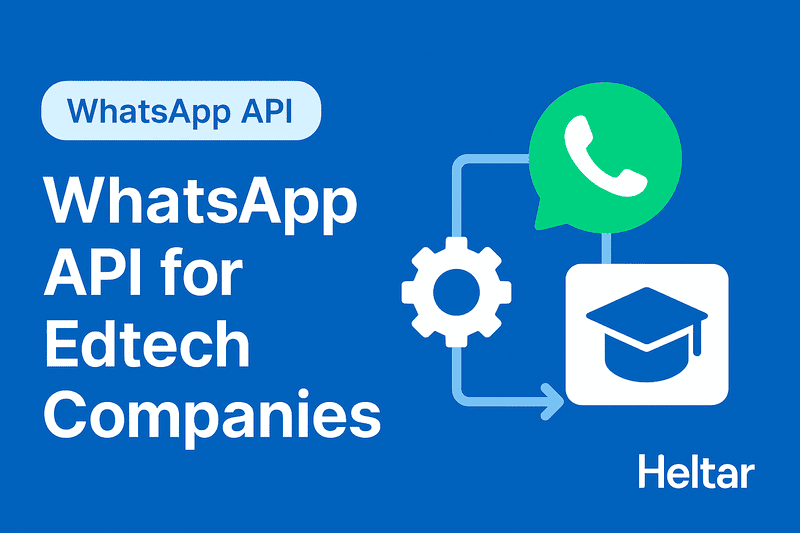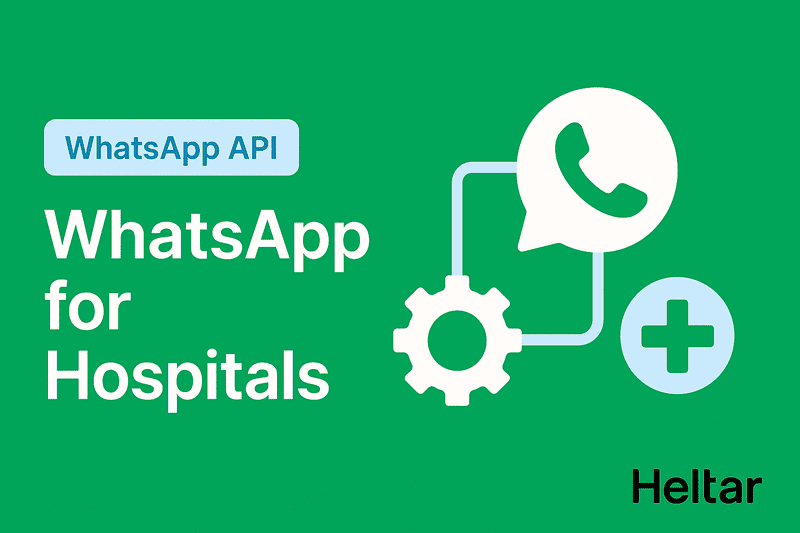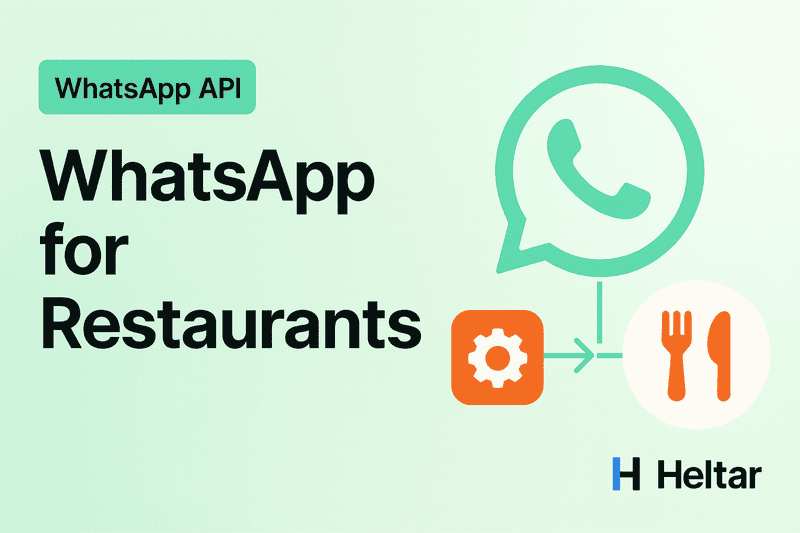In the digital marketing landscape, Click-to-WhatsApp (CTWA) ads have emerged as a game-changing tool, enabling businesses to establish direct communication with their audience through WhatsApp. This guide delves deep into everything you need to know about CTWA ads—from their setup process to their benefits—making it your one-stop resource for leveraging this powerful marketing strategy.
What Are Click-to-WhatsApp Ads?
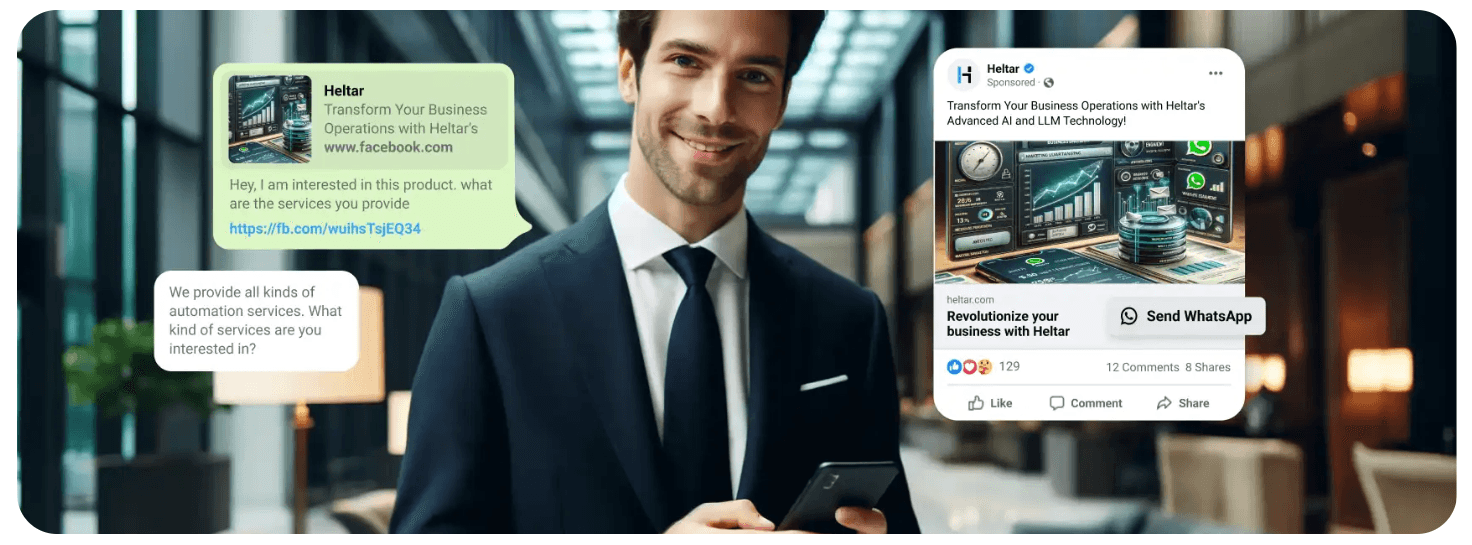
Simply put, Click-to-WhatsApp ads are digital advertisements displayed across Facebook and Instagram, featuring a WhatsApp CTA (Click-to-Action) button. When clicked, these ads seamlessly redirect users to WhatsApp, enabling real-time conversations between businesses and their target audience. It helps in lead generation and customer acquisition via WhatsApp.
Setting Up Your Click-to-WhatsApp Ads Campaign
Step 1: Create a Facebook Business Account
Go to the Facebook Business Suite.
Follow the prompts to set up your business account.
Ensure your WhatsApp Business account is linked to your Facebook account for seamless integration.
Pro Tip: If you don’t have a WhatsApp Business account, WhatsApp API Provider platforms like Heltar provide a free trial account with a WhatsApp Business number.
Step 2: Navigate to Ads Manager
Log in to Facebook Ads Manager.
Click the Create button to start a new campaign.
Step 3: Choose the Campaign Objective
Select one of the following objectives:
Traffic
Engagement
Sales
The "Engagement" objective is highly recommended, especially when paired with retargeting features for better results.
Step 4: Set Up Your Campaign
Opt for a Manual Traffic Campaign for greater control.
Adjust settings like budget allocation, campaign duration, and audience targeting.
Step 5: Configure the Ad Set
Under Conversion Location, select Messaging Apps.
From the Performance Goal dropdown, choose the goal aligned with your traffic objectives.
In the Messaging Apps section, select WhatsApp as your preferred platform.
Step 6: Design Your Ad
Upload high-quality visuals (images or videos) to grab attention.
Craft compelling ad copy that addresses your audience’s pain points.
In the Message Template section, define pre-filled messages to simplify customer interactions.
Example of Pre-Filled Options:
"I want to learn more about WhatsApp Business API."
"I want to book a demo with Heltar."
"I'm interested in this product."
Pro Tip: Keep the message options concise to fit within one line for better user experience.
Advanced Features for CTWA Ads
1. WhatsApp Flows
Streamline interactions with structured conversations. For example, a hotel reservation ad can trigger a form within WhatsApp, enabling users to select room types, dates, and guest numbers seamlessly.
2. WhatsApp Catalogue
Create a virtual storefront within WhatsApp to showcase your products with prices and descriptions. Catalogues can be triggered automatically based on the ad’s content, enhancing user experience.
3. Chatbots
Automate responses to frequently asked questions or guide users through the sales funnel. Modern chatbots can handle complex queries, improving engagement and reducing manual workload.
Benefits of Click-to-WhatsApp Ads
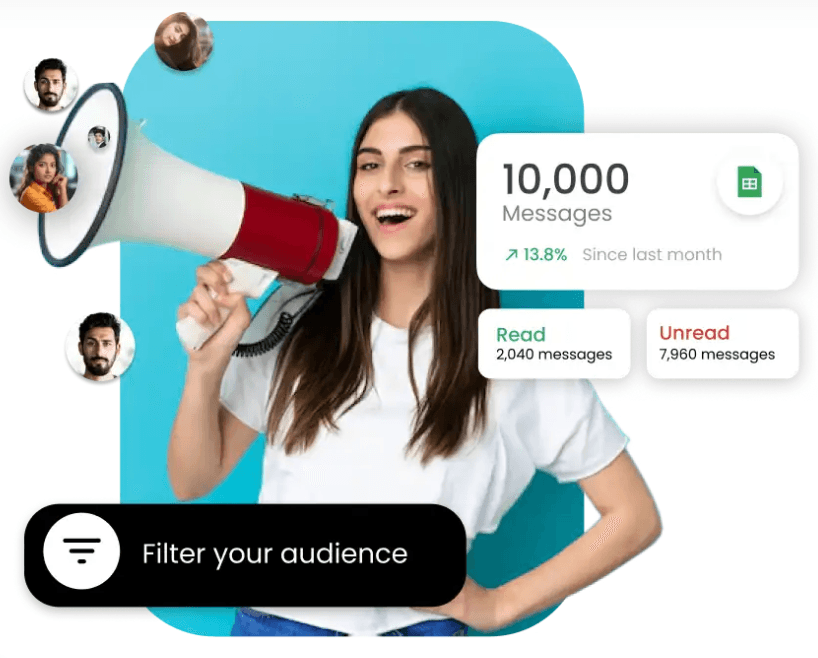
1. Lower Marketing Costs
Meta categorizes conversations initiated through CTWA ads as free entry-point conversations, eliminating the cost per marketing conversation for up to 72 hours after the first message. This significantly reduces overall campaign expenses compared to alternatives like QR codes or WhatsApp links.
2. High-Quality Leads
By targeting specific audiences through Meta’s advanced ad tools, businesses can attract high-quality leads, increasing the likelihood of conversions.
3. Higher Conversion Rates
CTWA ads create a direct communication channel, fostering trust and engagement. The convenience of real-time interaction often translates to higher conversion rates.
4. Positive ROAS (Return on Ad Spend)
Thanks to lower costs and better audience targeting, businesses can achieve a positive ROAS, maximizing the impact of their advertising budget.
Optimizing Your CTWA Ads
Monitor Key Performance Metrics
CTR (Click-Through Rate): Indicates the ad’s effectiveness in driving clicks.
CPC (Cost Per Click): Measures the cost efficiency of your ad.
Conversion Rate: Tracks the percentage of users completing desired actions.
Refresh Ad Creatives
Avoid ad fatigue by regularly updating visuals and copy. Experiment with different formats to determine what resonates most with your audience.
Leverage Meta Ads Reporting
Analyze demographic insights to tailor your ads more effectively. For example, adjust targeting based on age groups or regions showing higher engagement.
A/B Testing
Run tests with variations in ad copy, visuals, or targeting to identify the most impactful combination.
Practical Applications across Industries
Hospitality - Hotels can use CTWA ads to manage bookings, inquiries, and promotions directly through WhatsApp.
Retail D2C - Drive foot traffic to stores by offering exclusive WhatsApp-only deals.
Education - Educational institutions can leverage CTWA ads to streamline inquiries, admissions, and course registrations.
F&B (Food & Beverage) - Promote food delivery services or special offers, enhancing customer convenience.
Healthcare - Can use CTWA ads to enhance & streamline services like appointment scheduling and patient support.
Try Heltar Today
Start with our free trial and experience the difference in service and support. Choose Heltar for a straightforward, feature-rich approach to WhatsApp Business communications and CTWA that won't strain your budget.
Get Started Now and Simplify Your Business Communications!