WhatsApp Business is revolutionizing how small and medium-sized businesses interact with customers, making sales seamless with tools like catalogs and carts. Carts, in particular, simplify the ordering process, encouraging more conversions. Here’s how you can effectively use carts on WhatsApp to grow your business:
What Are WhatsApp Carts?
WhatsApp carts are a feature that allows customers to browse your catalog, select multiple products, and send the order as a single message. Think of it as a virtual shopping cart built into WhatsApp chats.
Why Use Carts for Your Business?
Enhanced Customer Experience: Customers can explore products and order directly within the app and simplifies bulk orders which ideal for businesses selling multiple products.
Streamlines Order Management: Orders are consolidated, reducing errors and making fulfillment faster and personalized interactions which you can review the cart, confirm availability, and suggest alternatives if needed.
How to Set Up and Use Carts on WhatsApp
Step 1: Click on the options button in the interface to access additional settings and features.
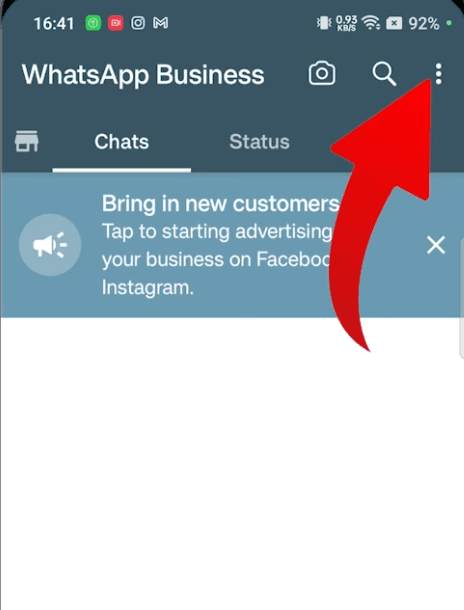
Step 2: Navigate to "Settings" from the dropdown menu to manage your account preferences.
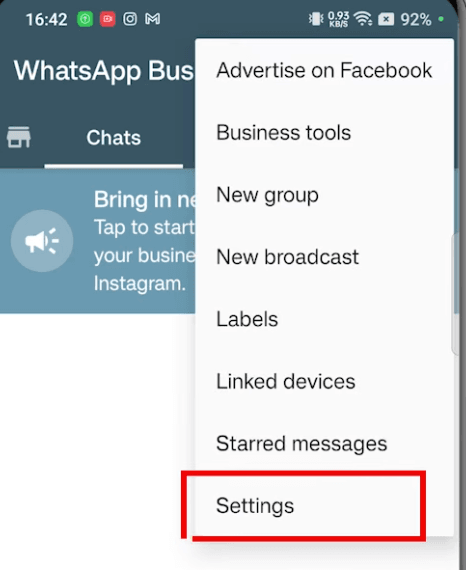
Step 3: Click on "Business Tools", there click on "Business Profile" and complete your business profile before moving forward.
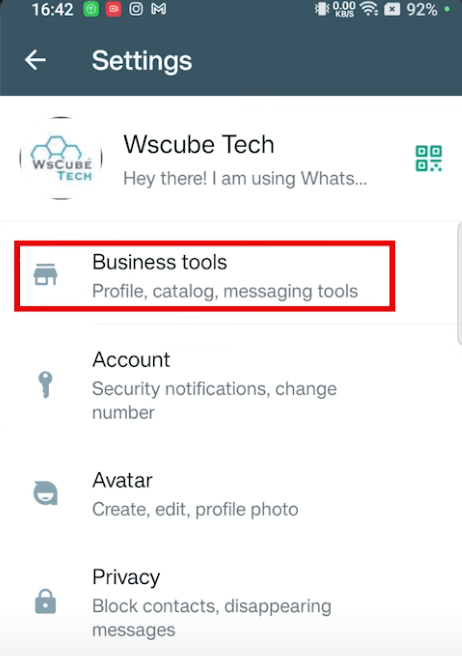
Step 4: Return to the previous screen and click "Catalog" to start adding your products or services.
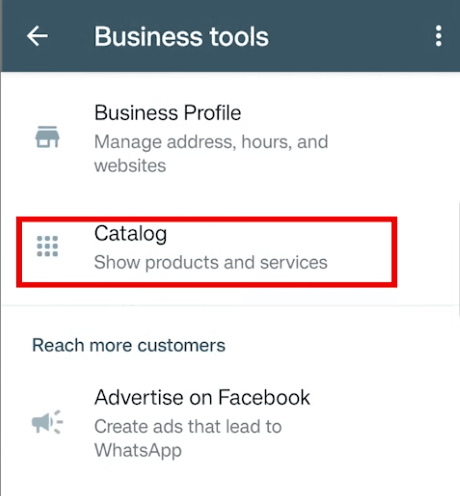
Step 5: Click on "Add New Item" in the catalog dialog box and complete business details.
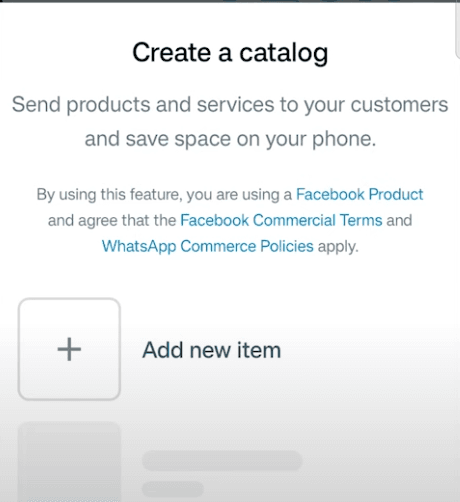
Step 6: Finalize the item details, review for accuracy, and save to publish in your catalog.
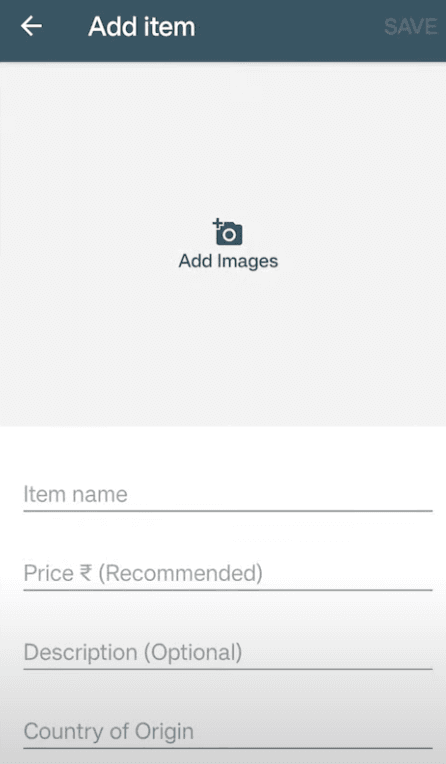
Best Practices for Using Carts
Keep Your Catalog Updated: Regularly refresh products, prices, and availability and be responsive, replying promptly to cart orders helps maintain customer trust.
Encourage Feedback: After fulfilling orders, ask for reviews to improve your service and promote the feature by using WhatsApp status updates, social media posts, and broadcast messages to inform customers about carts.
Examples of Businesses Benefiting from WhatsApp Carts
Boutiques: Customers can select outfits and accessories in one order.
Grocery Stores: Shoppers can choose various items for weekly needs.
Restaurants: Diners can order meals, sides, and drinks in a single message.
By leveraging WhatsApp carts, businesses can make shopping easier and more enjoyable for customers. Start integrating carts today to boost your sales and enhance customer satisfaction!
Need Additional Support?
If you’re still experiencing issues after following these steps, visit our blog for more insights and troubleshooting tips: Heltar.com/blogs. Our resources are designed to help you maximize the potential of your WhatsApp Business API.




