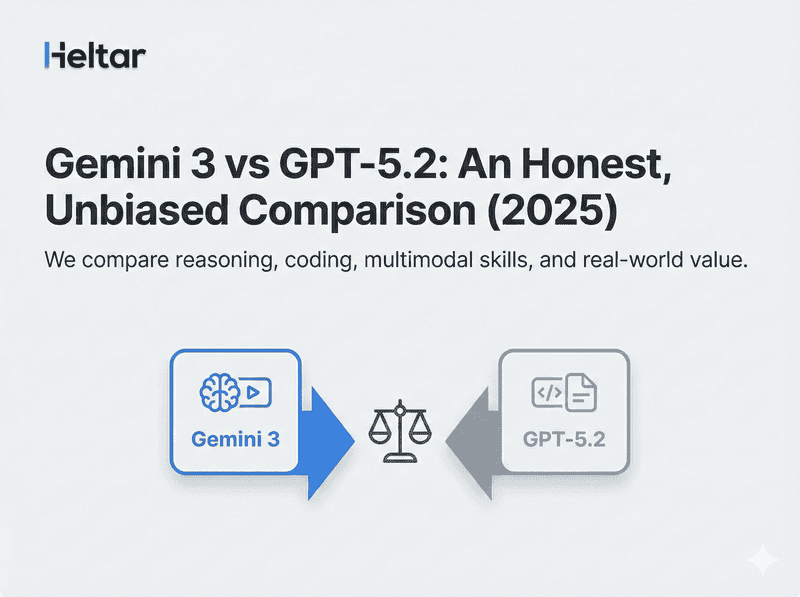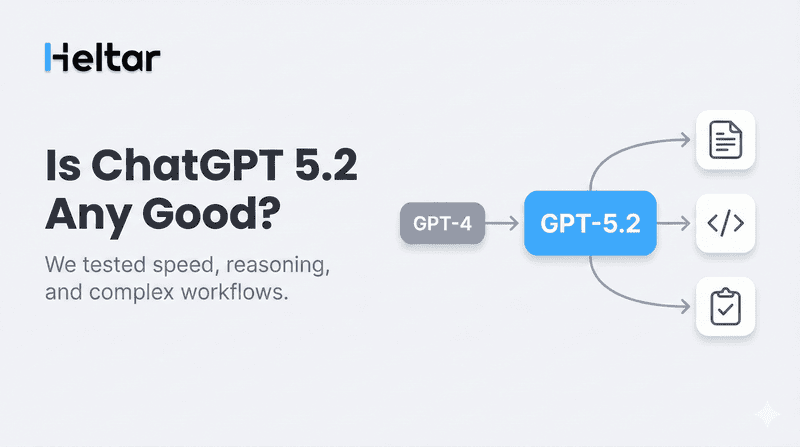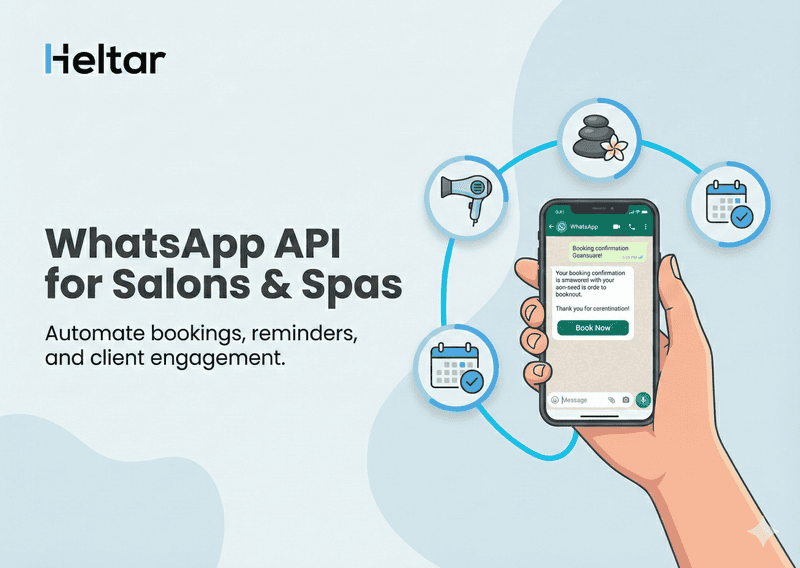Error 132069 error occurs when WhatsApp detects issues with a Flow’s performance or endpoint health and you get the error message, “Flow is in a throttled state, and 10 messages using this flow were already sent in the last hour.”
What Does This Error Mean?
The Flow has been flagged as unhealthy due to endpoint issues or screen navigation metrics deteriorating. When a Flow is throttled:
It can still be opened and used to send messages, but the limit is capped at 10 messages per hour.
If the metrics do not improve, the Flow may eventually be blocked.
Causes of a Throttled Flow
1. Unhealthy Endpoint or Screen Navigation:
The Flow’s endpoints fail to perform efficiently or return expected results.
Navigations between screens in the Flow experience significant delays or errors.
2. Deteriorating Endpoint Metrics:
Metrics such as response time or success rate drop below acceptable thresholds.
High traffic or poorly optimized API calls can lead to degraded performance.
How to Fix a Throttled Flow?
1. Review the Flow Configuration
Check the flow in WhatsApp Manager or the tool you are using to create flows.
Ensure all required inputs and parameters are correctly configured.
Fix any logical errors or missing steps.
2. Resolve Any Blockages
If the flow is dependent on other actions or triggers, ensure they are completed successfully.
Modify or update the flow as necessary to resolve the blockage.
3. Review Request
Review the number of requests being sent to the Flow’s endpoints. Optimize API calls to reduce unnecessary traffic.
Test the Flow’s endpoints to ensure they respond efficiently. Address performance issues, such as long response times or error rates.
4. Contact Support
If issues persist, contact WhatsApp Business Platform support through the Support Portal.
For more troubleshooting tips or insights related to WhatsApp Business API check out heltar.com/blogs.