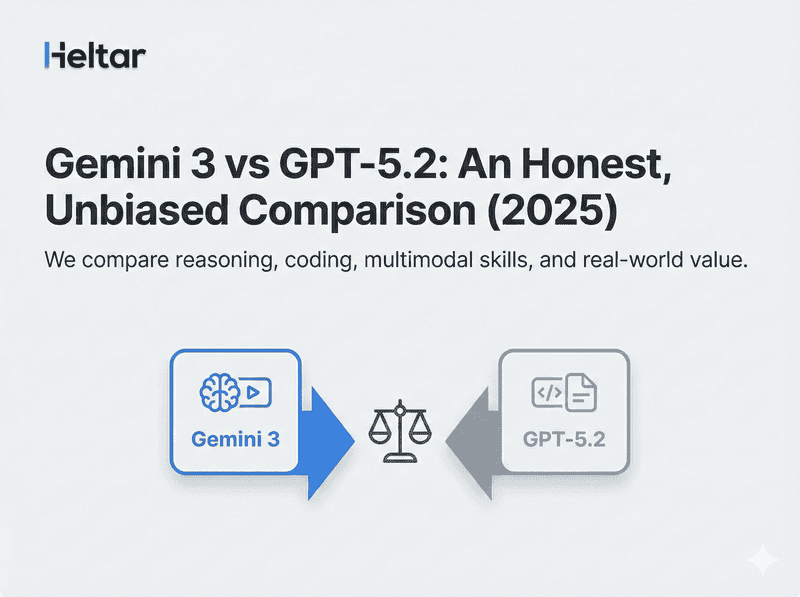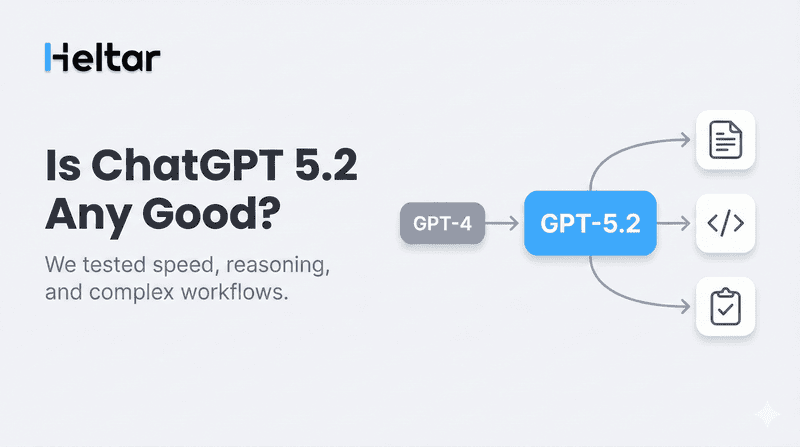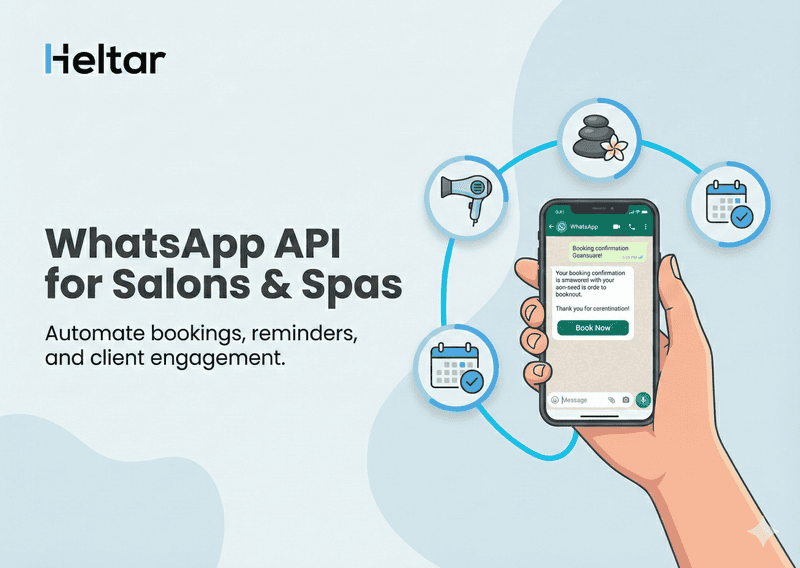Error 133000 occurs when a previous attempt to deregister a business phone number from the WhatsApp Business API has failed and you get the following error message, "A previous deregistration attempt failed." Before you can proceed with registering the number again, you need to complete the deregistration process successfully. Here's a step-by-step guide to understanding and fixing this error.
What Does This Error Mean?
When you try to register a business phone number but encounter Error 133000, it indicates that the phone number has not been fully deregistered from its previous configuration. This incomplete deregistration prevents the new registration process from proceeding.
How to Fix This Issue?
To resolve the error, you must deregister the phone number manually. Make a POST Call. Use the following endpoint to initiate the deregistration process:
PHONE_NUMBER_ID/deregister.
The access token must have the whatsapp_business_management permission.
For more troubleshooting tips related to WhatsApp Business API, check out our other blogs at heltar.com/blogs.