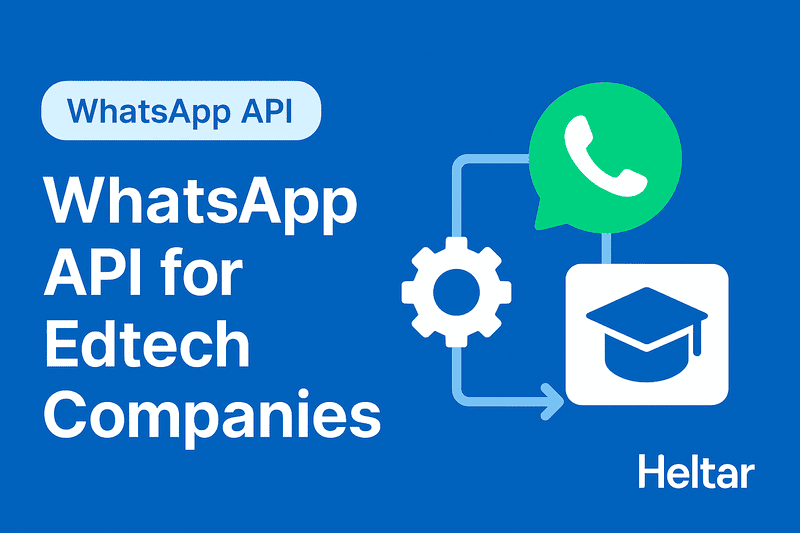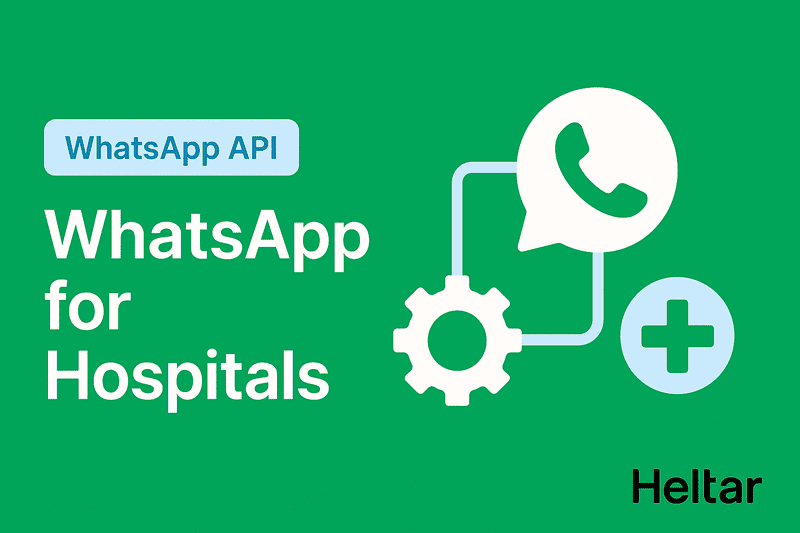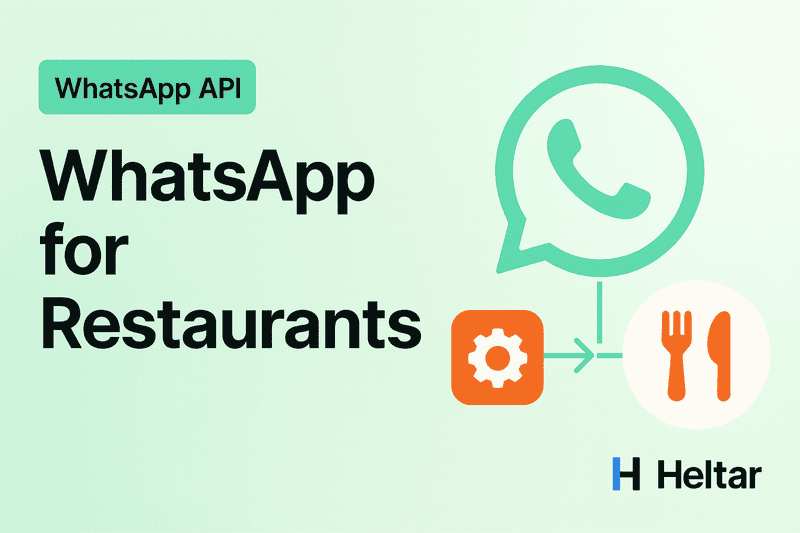Error code 132005 occurs when the text in your message template exceeds the allowed character limit after the variables (e.g., { {1} }, { {2} }) are replaced with actual values. Although the system may let you create the template and even send it, it fails due to Meta’s character limit policies and you get the error message, “Translated text is too long.”
Here’s a guide to understanding and fixing this issue.
What Causes Error 132005?
The placeholder variables in your template ({ {1} }, { {2} }) expand into large chunks of text and the message becomes too long once variables are replaced with actual values pushing the total character count beyond the limit. As Meta enforces strict limits on message lengths for better delivery and user experience your template message cannot get delivered and you see the error 132005.
Example
Original Template
Base Text:
Hello { {1} }, we are excited to let you know that your order ({ {2} }) has been successfully confirmed! We truly appreciate your trust in { {3} } and thank you for choosing to shop with us. We look forward to serving you again soon!
Issue
If variables expand as follows:
{ {1} } = "Amit Kumar"
{ {2} } = "Electronics and Accessories Package #12345"
{ {3} } = "Super Tech Store"
The final text becomes:
Hello Amit Kumar, we are excited to let you know that your order (Electronics and Accessories Package #12345) has been successfully confirmed! We truly appreciate your trust in Super Tech Store and thank you for choosing to shop with us. We look forward to serving you again soon!
This may exceed the character limit.
How to Fix Error 132005?
Rephrase or shorten the base template text or limit the length of the variable content by ensuring inputs are concise. The example taken can be simplified into:
Hi { {1} }, your order { {2} } is confirmed. Thanks for choosing { {3} }!
By reviewing and shortening your template text and controlling variable content, you can resolve error 132005. For more troubleshooting tips related to WhatsApp Business API, check out our other blogs at heltar.com/blogs.