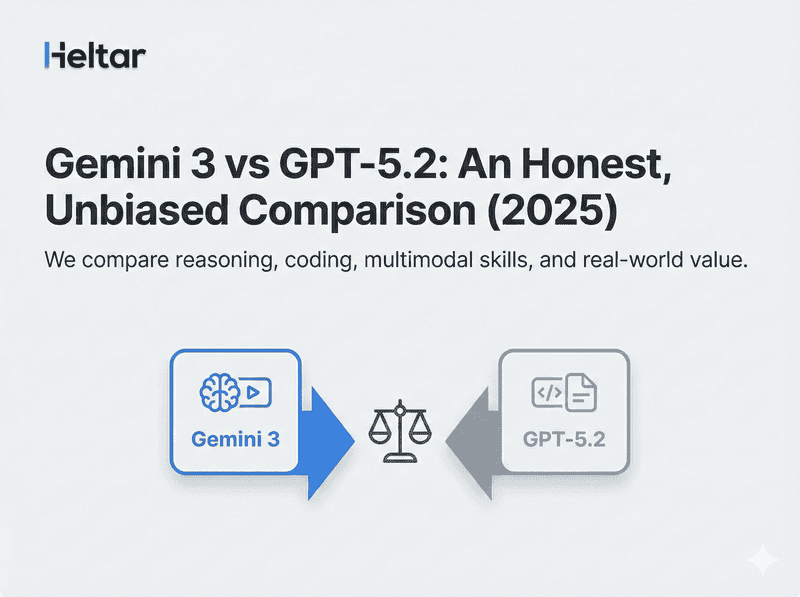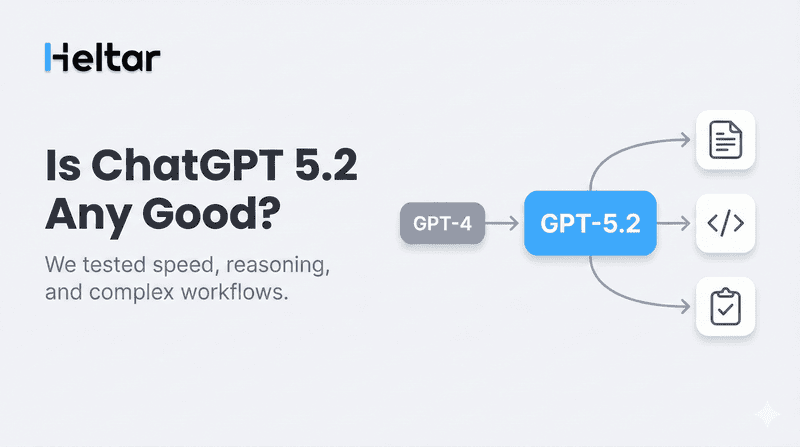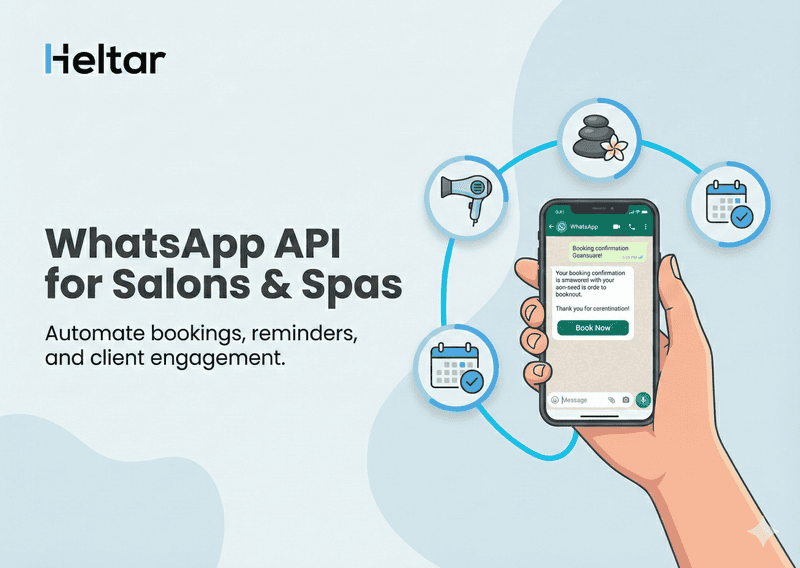The timeout_error in the WhatsApp API occurs when an endpoint request takes longer than 10 seconds to process. This can happen when a business endpoint is too slow or overloaded. If not fixed, it can lead to failed messages, disrupted workflows, and poor customer experience.
What Causes timeout_error?
The error occurs for two main reasons:
Slow Server Response – If the server hosting your endpoint takes too long to process a request, WhatsApp API times out.
Heavy Workload – High traffic or inefficient backend logic can cause delays.
How to Fix the timeout_error
Follow these steps to resolve the issue:
1. Optimize Server Performance
Use caching to reduce processing time.
Upgrade your server if it struggles with high loads.
Implement load balancing to distribute traffic.
2. Improve Backend Efficiency
Optimize database queries to reduce response times.
Use asynchronous processing for time-consuming tasks.
Minimize unnecessary API calls.
3. Monitor and Debug
Use logging to track request processing times.
Set up alerts for slow responses.
Test API response times with monitoring tools.
4. Use Retry Logic
Implement a retry mechanism for failed requests.
Use exponential backoff to avoid overwhelming the server.
By implementing these optimizations, you can reduce API timeouts, ensuring smooth WhatsApp communication for your business.
For more troubleshooting tips related to WhatsApp API, check out heltar.com/blogs.