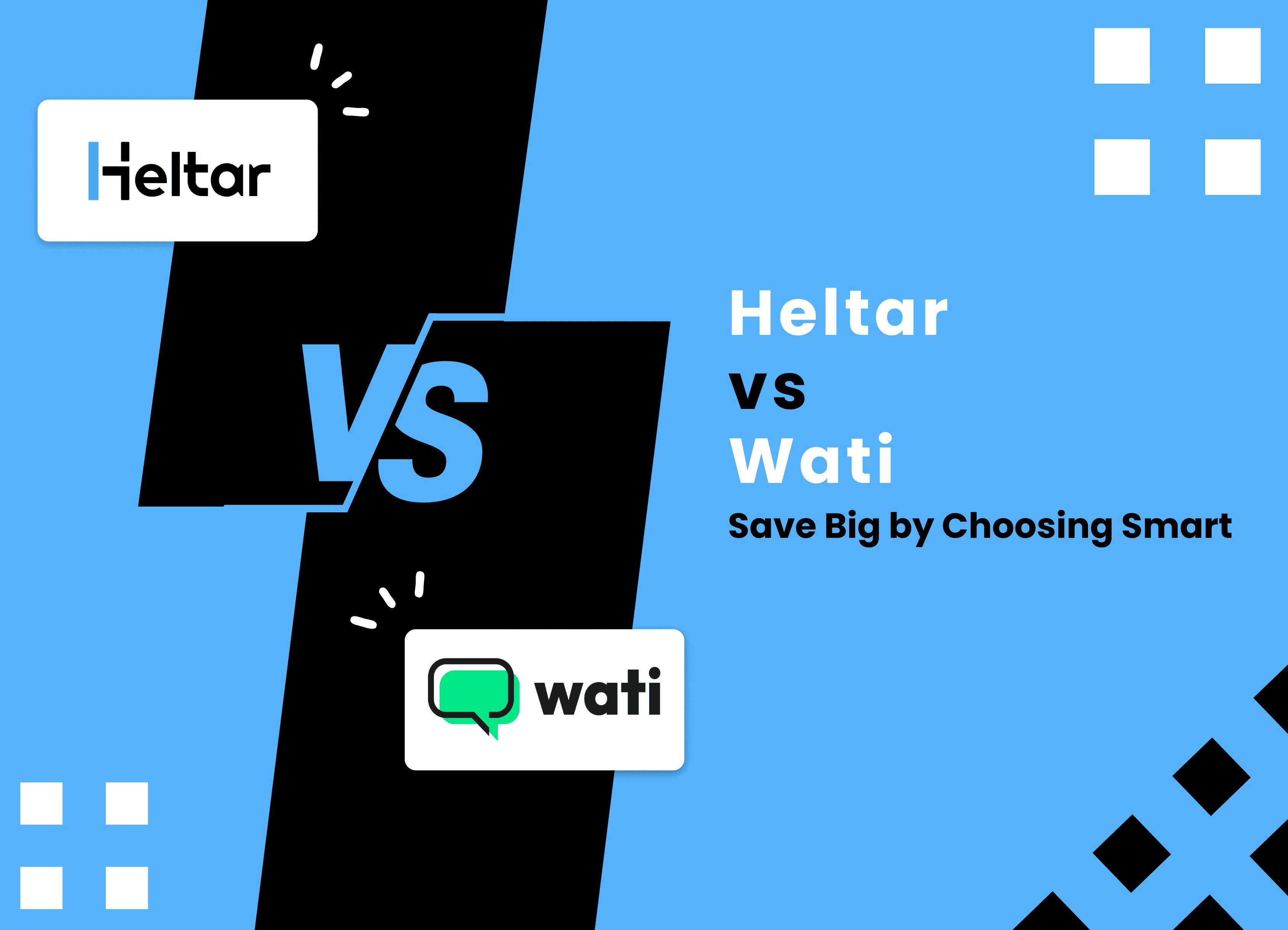The unexpected_http_status_code error occurs when the WhatsApp API receives an unexpected status code from the endpoint, such as 500 Internal Server Error. This can lead to failed API calls and interruptions in messaging workflows.
What Causes unexpected_http_status_code?
This error typically occurs due to:
Server Errors (5xx) – Issues like 500 Internal Server Error indicate backend failures.
Client Errors (4xx) – Incorrect API requests, such as 404 Not Found or 403 Forbidden.
Invalid Endpoint Response – The API expects a specific status code but receives an unexpected one.
How to Fix the unexpected_http_status_code Error
Follow these steps to troubleshoot and resolve the issue:
1. Identify the Returned Status Code
Check the API response logs to determine the exact status code.
Use debugging tools like Postman or curl to manually test the endpoint.
2. Fix Server-Side Errors (5xx)
Review server logs to identify and resolve internal errors.
Ensure database connections, API dependencies, and backend logic are functioning properly.
Restart the server if necessary and monitor performance.
3. Correct Client-Side Issues (4xx)
Verify that the API request uses the correct URL, method, and headers.
Ensure that authentication tokens and parameters are valid.
4. Ensure Proper Status Codes
Configure the API to return appropriate HTTP status codes.
Example of a valid success response:
{
"status": "success",
"message": "Request processed successfully."
}5. Monitor and Test API Responses
Implement logging and monitoring to detect unexpected status codes in real time.
Use automated testing to validate API responses before deployment.
By following these steps, you can resolve the unexpected_http_status_code error and ensure reliable communication with the WhatsApp API. For more troubleshooting tips related to WhatsApp API, check out heltar.com/blogs.